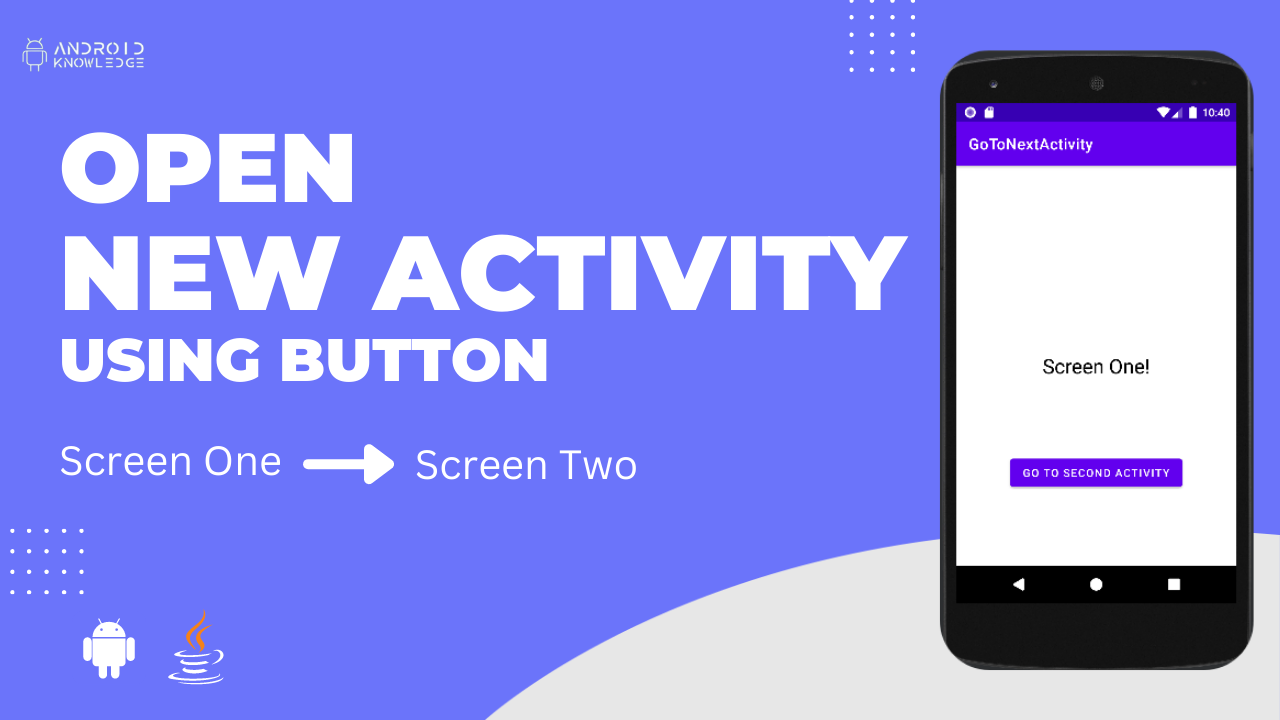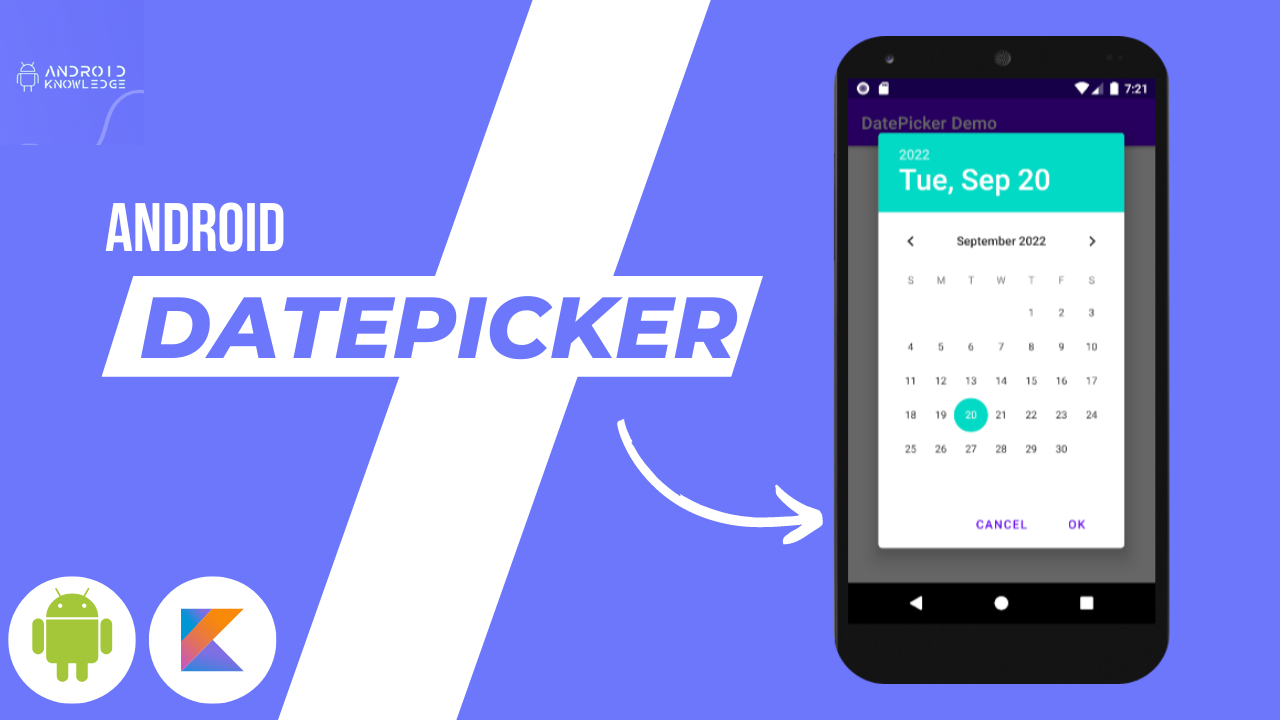The intent is used for switching from one activity to another activity. It navigates from one screen to another screen in the same app only. The intent is required for multiscreen apps which has more than one screen. In this project, we open new activity from android button click to go from screen one to screen two.
How to Create Floating Action Button in Android Studio using Java – Easy 4 Steps Only.
A floating action button is a type of button that can be placed anywhere on the screen. It’s usually round in shape and can be expandable as well. To add a floating action button, we require dependency in the Gradle file.
How to Create DatePicker in Android Studio using Kotlin – Easy 3 Steps Only.
DatePicker is a type of input field that allows users to select the date from the calendar. You usually see DatePicker in the forms, as an input field for date of birth, appointment date, and reservations.
How to Create ListView in Android Studio – Easy 3 Steps Only.
In android views, ListView is a part of ViewGroup which displays list items in a vertical scrollable layout. With the help of an Adapter, we will display all the list items in ListView.
Easy Splash Screen in Android Studio for Beginners- 8 Steps Only
In android applications, a splash screen is like a welcome screen that includes your brand name or app name, or logo in a full-screen mode.
Official Android Versions Name from 1.0 to 13 all-around versions
Android is an Operating System that was discovered in 2003 in California, US by Palo Alto. After that in 2005, Google acquired the Android operating system. Android OS Versions starting from Android 1.0 to Android 13. Check the latest version for new features.