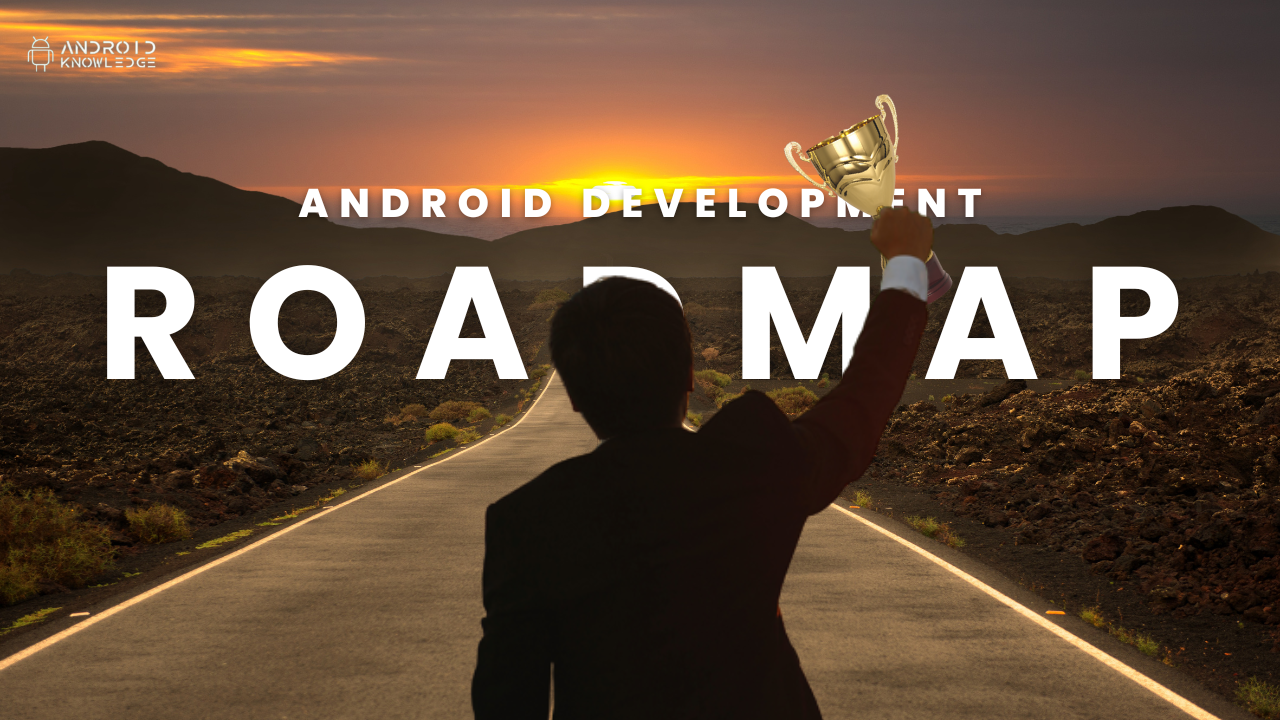The world of Android app development has evolved rapidly over the years, and with it, the choice of programming language has also transformed. While Java was once the undisputed king, Kotlin has emerged as a powerful contender and has quickly become the preferred language for many Android developers.
Android Development: A Comprehensive Roadmap for Success – 2023
Android Development: A Comprehensive Roadmap for Success – 2023 Roadmap Roadmaps serve as invaluable navigational tools in various domains, providing a clear and strategic path toward achieving goals and milestones. Whether in business, technology, or personal endeavors, roadmaps outline the necessary steps and timelines required to reach a desired destination. They offer a visual representation of the journey ahead, highlighting key objectives, priorities, and potential challenges. Roadmaps enable effective planning, communication, and collaboration among teams and stakeholders, ensuring everyone is aligned and working towards a common purpose. By breaking down complex initiatives into manageable phases, roadmaps enhance decision-making, resource allocation, and risk mitigation. They empower individuals and organizations to stay focused, adapt to changing circumstances, and ultimately achieve success by keeping their eyes on the road ahead. Android Development Roadmap Video I have already created an Android development roadmap video on my youtube channel where I have described every topic in detail. You can give it a look: Watch Now: Android Development Roadmap Should we follow the roadmap: yes or no? The decision of whether to follow a roadmap ultimately depends on the specific context and circumstances. Roadmaps are designed to provide guidance and structure, outlining a suggested path toward a desired outcome. They serve as a valuable tool for planning and aligning efforts. However, it’s important to recognize that roadmaps are not set in stone and can be subject to change. Flexibility and adaptability are crucial, as unforeseen events or new information may require adjustments along the way. It’s essential to regularly evaluate the roadmap’s relevance and feasibility, considering external factors, feedback, and evolving priorities. While roadmaps provide a valuable framework, it is ultimately up to individuals and organizations to assess and determine whether following the roadmap aligns with their goals and circumstances. Roadmap Instructions Do not follow roadmaps strictly. Be flexible with roadmaps. Technology changes every year, so make sure to refer to the latest roadmaps. You can add your own topic if required. Remember, roadmaps are from the author’s perspective so your perspective might differ. Stages of Roadmap I have divided roadmaps into four stages as shown below. It makes it easy to understand for newbies programmers also it shows them where actually they stand right now. There are more topics in them but I have mentioned only the important topics that are widely asked in interviews and in future development. Beginner Stage The beginner stage consists of the following topics: Learn a language – Java/Kotlin and XML/Jetpack Explore Android Studio IDE Activity, Layout, Views, and Material Designs. Create your first hello world app in android studio. 1. Learn a Language Java or Kotlin Both Java and Kotlin are popular programming languages for Android development, and each has its advantages. Java has been the primary language for Android development for a long time and has a vast ecosystem, extensive documentation, and a large community of developers. On the other hand, Kotlin is a modern and concise language that was introduced as an official language for Android development by Google. Kotlin offers several benefits over Java, such as null safety, enhanced syntax, improved productivity, and seamless interoperability with existing Java code. Ultimately, the choice between Java and Kotlin depends on various factors, including personal preference, project requirements, team preferences, and existing codebases. If you are starting from scratch, learning Kotlin may be a good choice as it offers a more modern and streamlined development experience. XML or Jetpack Compose When it comes to Android app UI development, you have the choice between XML and Jetpack Compose. XML (Extensible Markup Language) has been the traditional approach for building Android app interfaces. It is a markup language that uses a hierarchical structure to define the layout and appearance of user interfaces. Jetpack Compose, on the other hand, is a modern UI toolkit introduced by Google. It uses a declarative and reactive programming model, allowing you to build UI components using Kotlin code directly. Compose simplifies UI development by eliminating the need for XML layouts, providing a more concise and flexible approach. However, as Jetpack Compose continues to grow, it is expected to become the primary choice for UI development in the Android ecosystem. 2. Explore Android Studio IDE Android Studio is an integrated development environment (IDE) specifically designed for Android app development. Developed by Google, it provides a comprehensive set of tools and features to streamline the entire app development process. Android Studio offers a user-friendly interface, making it easier for developers to create, test, and debug their applications. It includes powerful code editing capabilities with features like auto-completion, code navigation, and refactoring tools. The IDE also integrates with the Android SDK, allowing developers to access a wide range of libraries, APIs, and tools for building robust and feature-rich apps. Android Studio provides an emulator for testing apps on virtual devices, as well as support for connecting physical devices for testing and debugging. 3. Activity, Layout, Views, and Material Designs. Activity: In Android, an Activity represents a single screen with a user interface. It acts as the entry point for interacting with an app’s functionality. Each Activity has its lifecycle, allowing developers to manage different states and behaviors during the app’s execution. Activities handle user interactions, such as button clicks or menu selections, and can launch other Activities or perform various tasks within the app. Layout: Layouts in Android define the structure and arrangement of UI components within an Activity or Fragment. Android provides different layout types, such as LinearLayout, RelativeLayout, ConstraintLayout, and more, to handle different UI requirements. Layouts are typically defined using XML files or programmatically using the Android SDK. Views: Views are the basic building blocks of the user interface in Android. They represent individual UI elements, such as buttons, text fields, images, or lists, that users can interact with. Material Design: Material Design is a visual design language developed by Google. It provides a set of guidelines, principles, and components to create visually appealing and consistent user interfaces across different Android devices. 4. Create your
Android Knowledge x ChatGPT – Amazing AI 2022
ChatGPT is a product of OpenAI where you can ask any questions to ChatGPT and it will answer them within a few seconds using artificial intelligence.
As an android developer, you can make the most use of it. I have asked the most common questions to chatGPT but their answers will surprise you.
Official Android Versions Name from 1.0 to 13 all-around versions
Android is an Operating System that was discovered in 2003 in California, US by Palo Alto. After that in 2005, Google acquired the Android operating system. Android OS Versions starting from Android 1.0 to Android 13. Check the latest version for new features.