Android Development: A Comprehensive Roadmap for Success – 2023
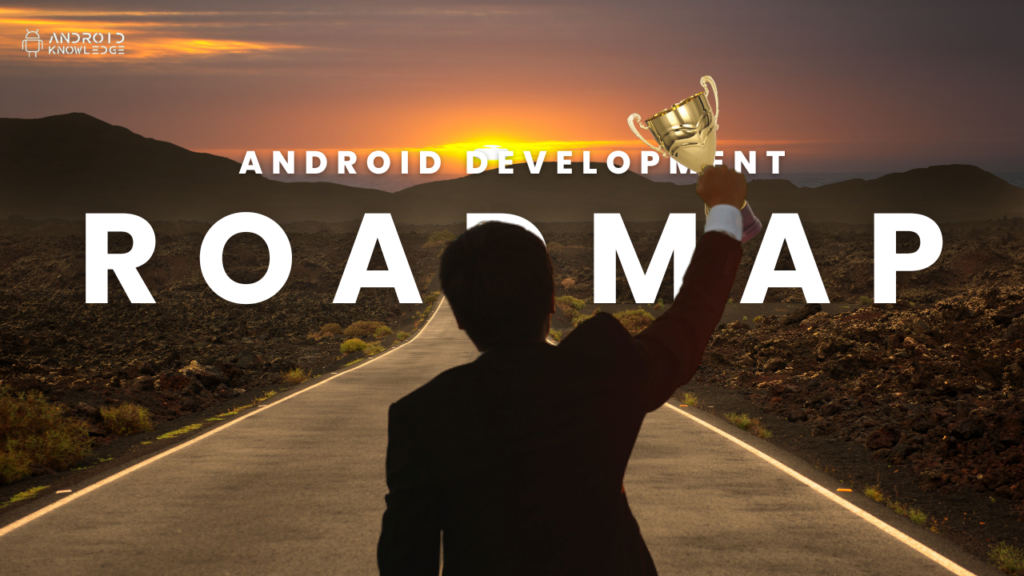
Table of Contents
- Roadmap
- Android Development Roadmap Video
- Should we follow the roadmap: yes or no?
- Roadmap Instructions
- Stages of Roadmap
- Conclusion
Roadmap
Roadmaps serve as invaluable navigational tools in various domains, providing a clear and strategic path toward achieving goals and milestones. Whether in business, technology, or personal endeavors, roadmaps outline the necessary steps and timelines required to reach a desired destination. They offer a visual representation of the journey ahead, highlighting key objectives, priorities, and potential challenges.
Roadmaps enable effective planning, communication, and collaboration among teams and stakeholders, ensuring everyone is aligned and working towards a common purpose. By breaking down complex initiatives into manageable phases, roadmaps enhance decision-making, resource allocation, and risk mitigation.
They empower individuals and organizations to stay focused, adapt to changing circumstances, and ultimately achieve success by keeping their eyes on the road ahead.
Android Development Roadmap Video
I have already created an Android development roadmap video on my youtube channel where I have described every topic in detail.
You can give it a look:
Watch Now: Android Development Roadmap
Should we follow the roadmap: yes or no?
The decision of whether to follow a roadmap ultimately depends on the specific context and circumstances. Roadmaps are designed to provide guidance and structure, outlining a suggested path toward a desired outcome. They serve as a valuable tool for planning and aligning efforts.
However, it’s important to recognize that roadmaps are not set in stone and can be subject to change. Flexibility and adaptability are crucial, as unforeseen events or new information may require adjustments along the way.
It’s essential to regularly evaluate the roadmap’s relevance and feasibility, considering external factors, feedback, and evolving priorities. While roadmaps provide a valuable framework, it is ultimately up to individuals and organizations to assess and determine whether following the roadmap aligns with their goals and circumstances.
Roadmap Instructions
- Do not follow roadmaps strictly.
- Be flexible with roadmaps.
- Technology changes every year, so make sure to refer to the latest roadmaps.
- You can add your own topic if required.
- Remember, roadmaps are from the author’s perspective so your perspective might differ.
Stages of Roadmap
I have divided roadmaps into four stages as shown below. It makes it easy to understand for newbies programmers also it shows them where actually they stand right now.
There are more topics in them but I have mentioned only the important topics that are widely asked in interviews and in future development.
Beginner Stage
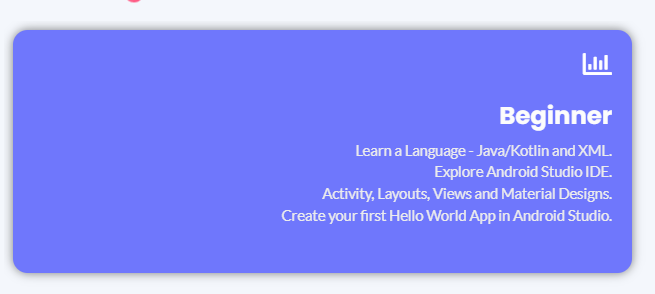
The beginner stage consists of the following topics:
- Learn a language – Java/Kotlin and XML/Jetpack
- Explore Android Studio IDE
- Activity, Layout, Views, and Material Designs.
- Create your first hello world app in android studio.
1. Learn a Language
Java or Kotlin
Both Java and Kotlin are popular programming languages for Android development, and each has its advantages. Java has been the primary language for Android development for a long time and has a vast ecosystem, extensive documentation, and a large community of developers.
On the other hand, Kotlin is a modern and concise language that was introduced as an official language for Android development by Google. Kotlin offers several benefits over Java, such as null safety, enhanced syntax, improved productivity, and seamless interoperability with existing Java code.
Ultimately, the choice between Java and Kotlin depends on various factors, including personal preference, project requirements, team preferences, and existing codebases. If you are starting from scratch, learning Kotlin may be a good choice as it offers a more modern and streamlined development experience.
XML or Jetpack Compose
When it comes to Android app UI development, you have the choice between XML and Jetpack Compose.
XML (Extensible Markup Language) has been the traditional approach for building Android app interfaces. It is a markup language that uses a hierarchical structure to define the layout and appearance of user interfaces.
Jetpack Compose, on the other hand, is a modern UI toolkit introduced by Google. It uses a declarative and reactive programming model, allowing you to build UI components using Kotlin code directly. Compose simplifies UI development by eliminating the need for XML layouts, providing a more concise and flexible approach.
However, as Jetpack Compose continues to grow, it is expected to become the primary choice for UI development in the Android ecosystem.
2. Explore Android Studio IDE
Android Studio is an integrated development environment (IDE) specifically designed for Android app development. Developed by Google, it provides a comprehensive set of tools and features to streamline the entire app development process. Android Studio offers a user-friendly interface, making it easier for developers to create, test, and debug their applications.
It includes powerful code editing capabilities with features like auto-completion, code navigation, and refactoring tools. The IDE also integrates with the Android SDK, allowing developers to access a wide range of libraries, APIs, and tools for building robust and feature-rich apps.
Android Studio provides an emulator for testing apps on virtual devices, as well as support for connecting physical devices for testing and debugging.
3. Activity, Layout, Views, and Material Designs.
Activity: In Android, an Activity represents a single screen with a user interface. It acts as the entry point for interacting with an app’s functionality. Each Activity has its lifecycle, allowing developers to manage different states and behaviors during the app’s execution. Activities handle user interactions, such as button clicks or menu selections, and can launch other Activities or perform various tasks within the app.
Layout: Layouts in Android define the structure and arrangement of UI components within an Activity or Fragment. Android provides different layout types, such as LinearLayout, RelativeLayout, ConstraintLayout, and more, to handle different UI requirements. Layouts are typically defined using XML files or programmatically using the Android SDK.
Views: Views are the basic building blocks of the user interface in Android. They represent individual UI elements, such as buttons, text fields, images, or lists, that users can interact with.
Material Design: Material Design is a visual design language developed by Google. It provides a set of guidelines, principles, and components to create visually appealing and consistent user interfaces across different Android devices.
4. Create your first app “Hello World”
Creating your first app in Android Studio is an exciting and rewarding experience. Starting with a blank canvas, you can bring your ideas to life and build a functional Android application from scratch. You’ll begin by setting up the project structure, defining the app’s name, package name, and minimum SDK version.
Next, you’ll design the user interface by creating XML layout files and adding various UI components such as buttons, text views, and images. Then, you’ll write the logic of your app by implementing Java or Kotlin code to handle user interactions, perform calculations, or fetch data from external sources.
Android Studio provides a powerful code editor with features like auto-complete and real-time error checking to assist you along the way. Finally, you can test your app on an emulator or a physical device to see it in action and make necessary adjustments. The process of building your first app in Android Studio is not only a valuable learning experience but also a stepping stone toward creating more sophisticated and feature-rich applications in the future.
Intermediate Stage
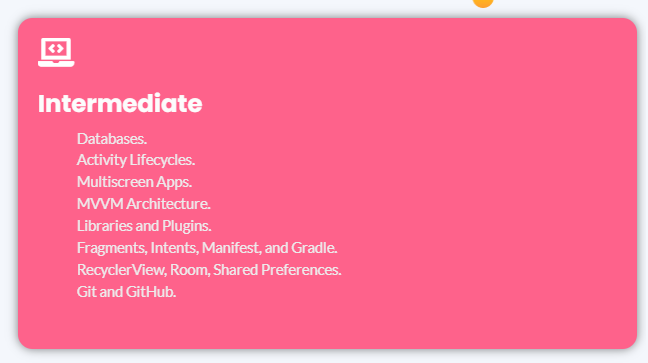
The intermediate stage includes the following topics:
- Databases.
- Activity Lifecycles.
- Multiscreen Apps.
- MVVM Architecture.
- Libraries and Plugins.
- Fragments, Intents, Manifest, and Gradle.
- RecyclerView, Room, Shared Preferences.
- Git and GitHub.
1. Databases:
In Android Studio, you have the flexibility to use either SQL-based databases or Firebase for data storage in your Android applications.
SQL-based databases, such as SQLite, provide a traditional relational database management system. You can create database schemas, define tables, and perform CRUD (Create, Read, Update, Delete) operations using SQL queries. SQL-based databases offer a structured approach to data storage and are suitable for scenarios requiring complex data relationships or extensive querying capabilities.
On the other hand, Firebase is a comprehensive backend platform provided by Google. It offers a NoSQL database called Cloud Firestore, which stores data in a document-oriented manner. With Firebase, you can easily integrate real-time data synchronization, authentication, cloud messaging, and other services into your Android app. Cloud Firestore provides a flexible and scalable solution for storing and retrieving data in real time across multiple devices.
The choice between SQL-based databases and Firebase depends on various factors, including the complexity of your data model, the need for real-time updates, offline capabilities, scalability requirements, and your familiarity with SQL or Firebase.
2. Activity Lifecycle:
The activity lifecycle in Android Studio represents the different states an activity goes through during its existence. It consists of methods like onCreate(), onStart(), onResume(), onPause(), onStop(), and onDestroy().
3. Multiscreen Apps.
Multiscreen apps mean initially we used to create simple one-screen apps, right? But as we go to the intermediate level we will create multiscreen apps which will consist of several screens and several different functionalities.
4. MVVM Architecture
MVVM (Model-View-ViewModel) is an architectural pattern widely used in Android app development. MVVM aims to separate concerns and improve the overall structure and maintainability of the codebase.
5. Libraries, Plugins, and Dependency.
Libraries are pre-packaged code modules or components that provide specific functionalities, such as image loading, networking, database management, or UI components.
Plugins are tools or extensions that integrate with the development environment, such as Android Studio. They enhance the IDE’s capabilities, automate tasks, and provide additional features.
Dependencies refer to external code resources that an Android project relies on. They can include libraries, plugins, or other code modules required by the application to function properly.
6. Fragments, Intents, Manifest, and Gradle.
Fragments represent reusable portions of a user interface in an Android app. They are self-contained modules that can be combined or reused across different activities.
Intents are messaging objects used to facilitate communication between different components in an Android app, such as activities, services, and broadcast receivers.
The AndroidManifest.xml file is a crucial configuration file in an Android project. It describes essential information about the app, such as its package name, permissions required, declared activities, services, broadcast receivers, and more.
Gradle is a build automation tool used in Android development to manage project dependencies, compile source code, package resources, and generate APK files.
7. RecyclerView, Room, Shared Preferences.
RecyclerView is a powerful and flexible view container that allows for efficient display and scrolling of large data sets in Android applications.
Room is an SQLite object-relational mapping (ORM) library provided by the Android Jetpack. It simplifies working with SQLite databases by abstracting the underlying database access and providing a high-level API to interact with the database.
Shared Preference is a lightweight mechanism for storing small amounts of key-value data in Android applications. It provides a simple and convenient way to store and retrieve application preferences, user settings, or other persistent data.
8. Git and GitHub
Git is a distributed version control system that allows developers to track changes, collaborate, and manage source code repositories efficiently. It provides a structured and organized way to manage code revisions, enabling developers to work on different versions of a project simultaneously and merge changes seamlessly.
GitHub, on the other hand, is a web-based platform built around Git that provides hosting for Git repositories. It offers additional collaboration features like pull requests, issue tracking, and project management tools.
Advanced Stage

These are the advanced-level topics for the Android development roadmap:
- API, Retrofit, Volley, and REST.
- Dagger Hilt and Dependency Injection
- LiveData, Data Binding, View Binding.
- Co-routines and Adapters.
- Content Providers and Broadcast Receivers.
- Networking and Threading.
- Debugging and Testing.
1. API, Retrofit, Volley, and REST.
API stands for Application Programming Interface. It is a set of rules and protocols that allows different software applications to communicate and interact with each other.
Retrofit is a type-safe HTTP client library for Android and Java. It simplifies the process of making network requests by providing a high-level API that converts HTTP requests and responses into Java or Kotlin objects.
Volley is an Android library that offers a fast and efficient way to handle network operations. It provides a simple API for making network requests and handling responses.
REST (Representational State Transfer) is an architectural style for designing networked applications. It defines a set of principles and constraints for building web services that are scalable, stateless, and interoperable.
2. Dagger Hilt and Dependency Injection
Dagger Hilt is a dependency injection (DI) framework built on top of the Dagger 2 library for Android app development. DI is a design pattern that allows for the separation of object creation and its dependencies, providing a more flexible and maintainable codebase.
Dependency injection involves providing an object’s dependencies from an external source, rather than having the object create or manage its dependencies directly.
3. LiveData, Data Binding, View Binding.
LiveData is a part of the Android Architecture Components and is designed to observe and react to changes in data. LiveData is an observable data holder class that can be used to represent and emit data in a reactive manner
Data Binding is a powerful library that allows for declarative binding of UI elements directly to data sources. It eliminates the need for manual view updates and reduces boilerplate code for accessing and updating views.
View Binding is another feature introduced by Android to simplify accessing and interacting with views in an activity or fragment. It generates a binding class that provides direct references to views defined in a layout file, eliminating the need for findViewById() calls.
4. Co-routines and Adapters.
Coroutines are a Kotlin feature that provides a way to write asynchronous, non-blocking code in a sequential and more readable manner.
Adapters are components used to connect data sources, such as lists or arrays, to UI elements like RecyclerViews or Spinners. Adapters are responsible for creating the individual views that represent the data items and managing the data binding process.
5. Content Providers and Broadcast Receivers.
Content Providers are Android components that allow applications to share data with other applications. They provide a standardized way to manage and expose data to other apps, enabling secure and controlled access to data.
Broadcast Receivers are components that listen for and respond to system-wide or application-specific broadcast messages. Broadcast messages are lightweight messages sent by the Android system or applications to notify interested components about events or actions that have occurred.
6. Networking and Threading.
Networking refers to the process of establishing connections and exchanging data between an Android app and remote servers or other devices over the network.
Threading involves executing multiple threads of execution concurrently to improve the performance and responsiveness of an Android app.
7. Debugging and Testing.
Debugging is the process of identifying and resolving issues or bugs in an Android app. It involves using various tools and techniques to track down and fix errors, crashes, or unexpected behavior.
Testing is the process of verifying the functionality, performance, and quality of an Android app. There are different types of testing performed throughout the development lifecycle, including unit testing, integration testing, and user interface (UI) testing.
Android Developer Stage

These are the topics included at the Android developer level:
- Submit your app to Google Playstore.
- Create apps for clients.
- App Marketing.
- Insert Ads in your app and Earn.
1. Submit your app to the Google Play store:
Submitting an app to the Google Play Store is the final step in making an Android app available to a wide audience. It involves preparing the app for release, ensuring it meets the store’s guidelines and requirements, and providing necessary information and assets for listing.
The submission process typically involves creating a developer account, generating a signed APK (Android Package Kit) file, and filling out the app’s details, such as its title, description, screenshots, and promotional graphics. The app also undergoes a review process by the Google Play team, where they check for policy compliance, security, and overall quality. Once approved, the app is published on the Google Play Store.
2. Create apps for clients:
Creating apps for clients is an exciting and rewarding endeavor. As a professional app developer, my focus is on understanding the unique needs and goals of each client and translating them into a remarkable mobile app.
3. App Marketing:
App marketing is a crucial aspect of promoting and maximizing the reach and visibility of a mobile application. It involves various strategies and techniques aimed at increasing app downloads, user engagement, and overall app success.
4. Insert Ads in your app and earn:
Inserting ads in an app is a common monetization strategy that allows developers to generate revenue while providing free or low-cost apps to users. By integrating ads strategically, developers can earn income through impressions or clicks on the ads. Ad networks such as Google AdMob or Facebook Audience Network provide SDKs and tools to easily implement ad placements within the app’s user interface.
Conclusion
In conclusion, the Android development roadmap provides a structured path for aspiring developers to learn and master the skills necessary to create robust and innovative Android applications.
As developers navigate their Android development journey, continuous learning and keeping up with the latest trends and technologies will contribute to their growth and success in the ever-evolving Android ecosystem.
Other Articles:
